How to do AePS Registration on Eko Connect
#AePS Registration #aeps registration online
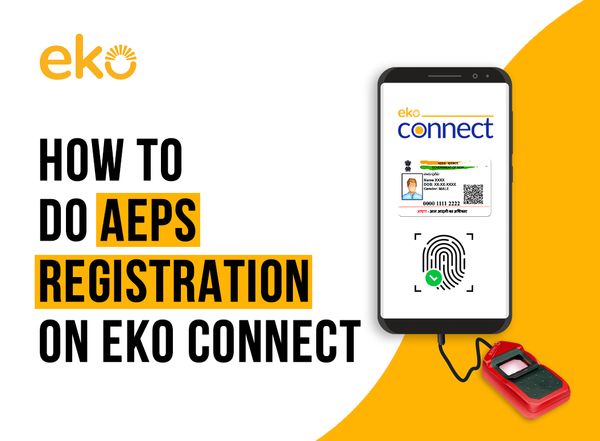
A Simple Guide to become an AePS agent on Eko Connect
Information is the first step to taking action. This article will teach you how the Aadhaar enabled payment system (AePS) needs to be registered and the requirements to enable this process. There is also a quick walkthrough on how to do AePS registration online and generate AePS ID for free.
The Central Government has decided that the Aadhaar based e-KYC has become mandatory for all financial and non-financial services providers. This article will help you understand how this process is to be done and how you can register for the process.
First of all, let us understand the basic requirements that you need to fulfill in order to complete your AePS registration online for free:
1. You must have a valid Aadhaar card and a PAN card.
2. You must have a biometric device.
3. You must have a PC or a smartphone to complete the process.
Once you have all of them, you can start your AePS registration online process. Let us understand step by step how you can do it:
Step 1: Sign up on Eko Connect: First, visit the website and select the Merchant option. You’ll be asked to give you basic information like your name, mobile number, and email ID. You’ll also be asked to give your 12 digit Aadhaar number, your PAN details. This can be done on both a laptop or computer and mobile.
Step 2: On mobile, download the Eko Connect application: After you have signed up, you’ll be asked to download the Eko Banking app on your smartphone. You can do it directly from the google play store. Once you have downloaded it, sign in with your username and password that you used while signing up.
Step 3: Register your biometric device: You will be asked by the system to register your biometric device. In order to register your biometric device, you’ll have to connect it with a USB cable on your PC or smartphone. Upon the connection with the application, the respective device will first install the required drivers and then complete the registration process.
Step 4: Auto Verification: As you’ll connect your biometric device, an auto verification process will begin with your Aadhaar card. You can verify this by using your fingerprint on the biometric device.
Step 5: Start serving your customers: And… It’s done! Now you can start serving your customers via the Eko Connect App and earn a commission up to ₹ 50,000 per month.
In case you face any kind of trouble with any of the above steps, you can connect with an Eko expert via live chat available on the website. The customer support services are available 24/7.
Takeaway
We hope this article helped you complete your AePS registration online for free. However, kindly make sure that you have a decent biometric device that is configured properly with the Eko Connect App. Feel free to get in touch with their team in case of any doubts.
All Posts